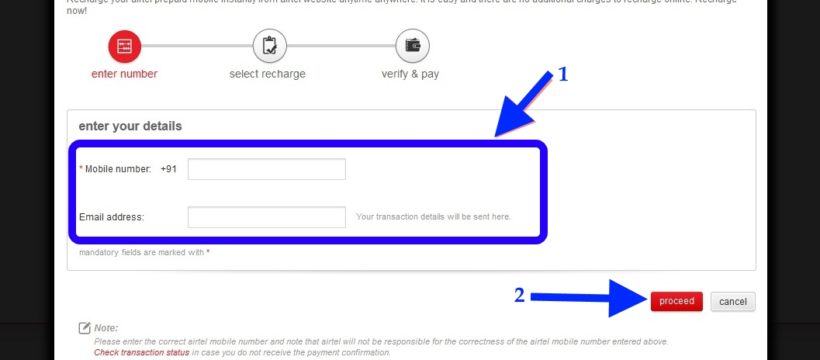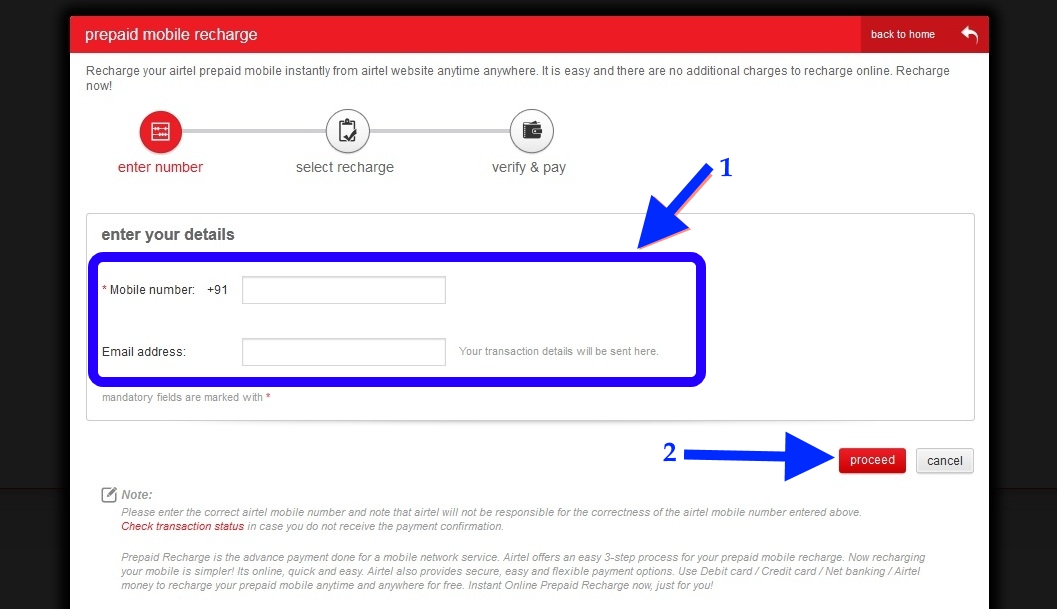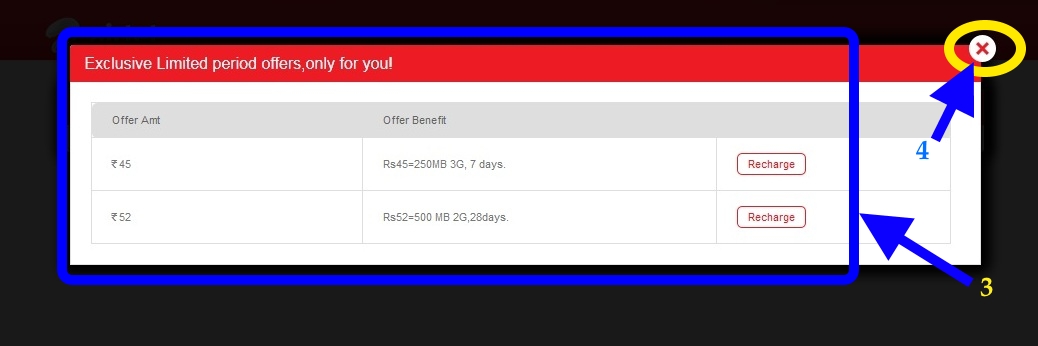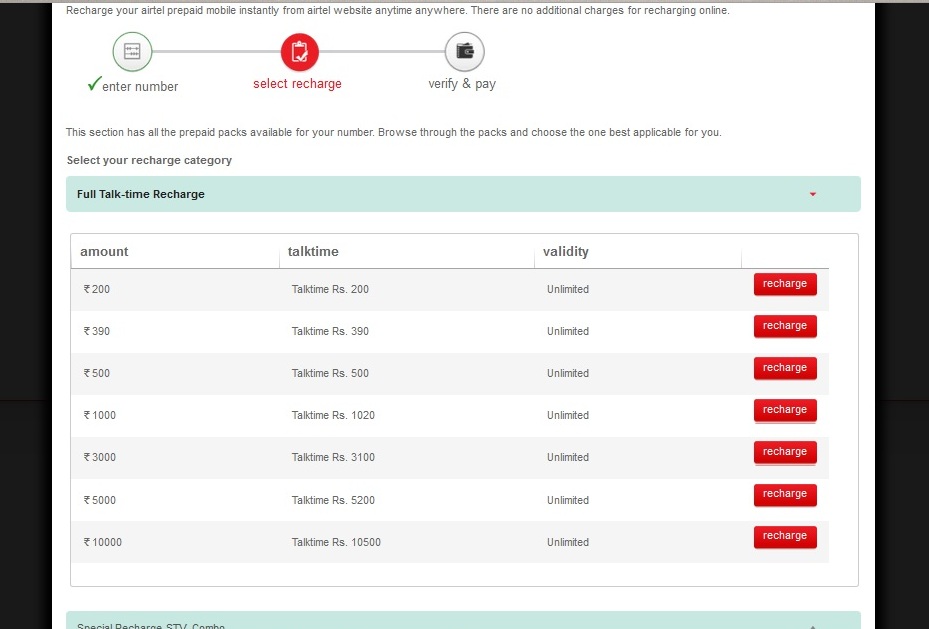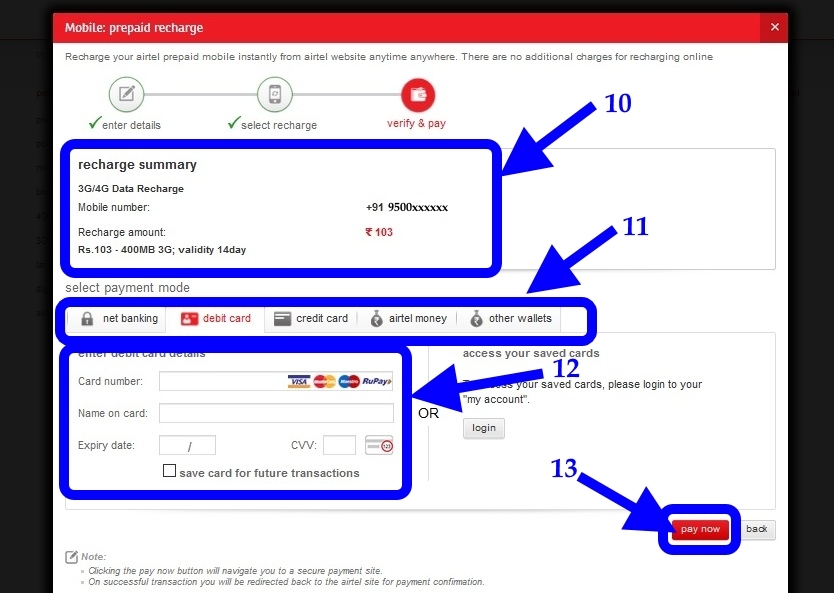Airtel Prepaid Recharge and Check Offers and Airtel Full Talktime in Airtel Online Recharge Web Portal
How to Recharge Airtel Prepaid Mobile
Airtel Prepaid Mobile Recharge can be done in 4 Easy Steps
- Log on to the Airtel Online Recharge Portal
- (http://www.airtel.in/personal/mobile/prepaid/easy-recharge-enter-number)
- Enter the Mobile Number and E-Mail Id (see: arrow 1)
- E-mail id is not Mandatory but if you enter you will get transaction details.
- Click on PROCEED (see: arrow 2)
- Before redirected to new page of recharge details you will sometimes see your offer details as below
Exclusive Offers for You :
- See: arrow 3, it’s the offer for You, if you like you can click and recharge it.
- Otherwise, you must close the offer section (see: arrow 4)
Check Full Talk Time :
- Click on the Category of Full Talktime.
- Now, You will see full Talktime Details
- Click RECHARGE which is against the Amount.
- Your Page will be redirect to the Confirmation and Payment Mode Page
- Now, we are at confirmation and mode of Payment section.
- Check your mobile number and amount of recharge before proceed to next (see: arrow 10)
- Then, Select payment mode (select any one) like (see: arrow 11)
- Net Banking
- Debit Card
- Credit Card
- Airtel Money
- Other Wallets …..
- If you select Net Banking, then you have to select Bank,
- If you select Debit card, you enter your card details (see: arrow 12)
- After Payment mode selection (any one of it)
- Click on PAY NOW. (see: arrow 13)
- You will get a Transaction SMS on the Respective Mobile Number. (if not get sms also you can continue the below steps)
- Then Follow the Payment Procedure.
- After Successful of Recharge you will get confirmation Sms and E-mail Id.