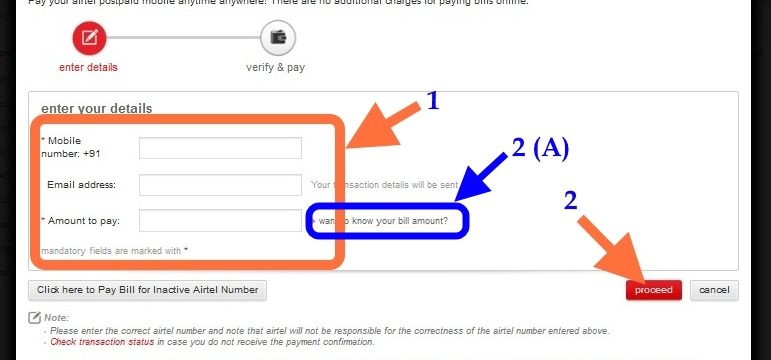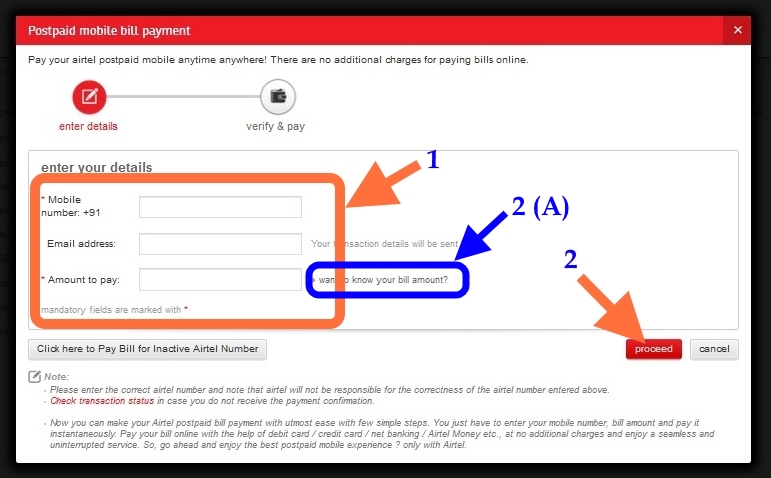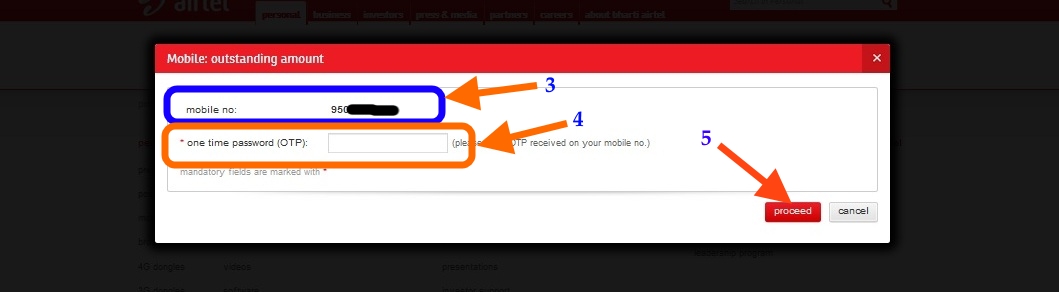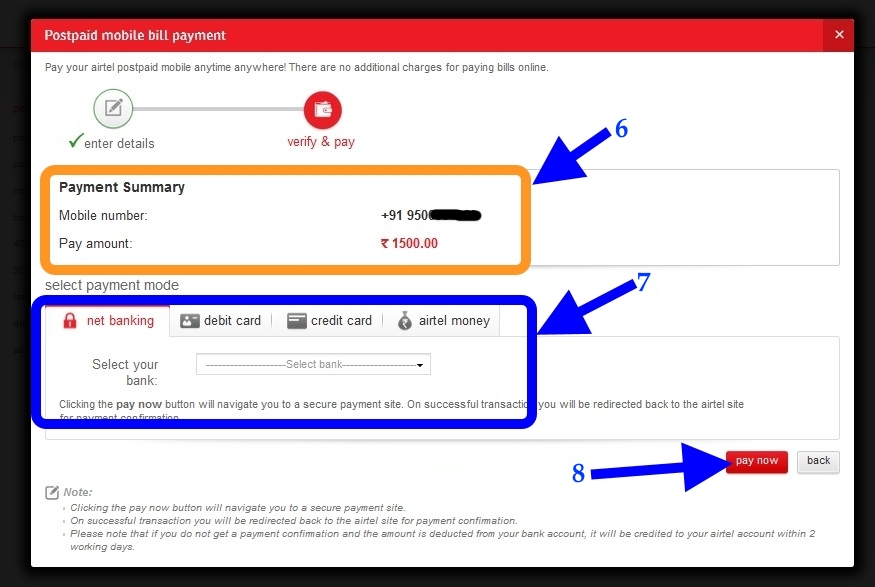Airtel Postpaid Bill Payment using Airtel Web Portal makes you to Pay Postpaid Mobile bills, Landline Bills , Broadband Bills
Steps for Airtel Postpaid Bill Payment (Postpaid Mobile)
- First of all, Log on to the Airtel Portal Website
- (https://pay.airtel.in/online-payments/postpaid-mobile-bill.jsp)
- Enter your details like (see: arrow 1)
- Postpaid Mobile Number
- E-Mail Id (not Compulsory, But Recommend)
- Enter Amount for Payment (refer bills, or if if you want to check online follow the post)
- After enter the amount.
- Next to the Click PROCEED.
- You will be redirected to Payment Mode Page.
Read : Steps for Airtel Postpaid Bill Payment (Postpaid Mobile)
How to Check Airtel Postpaid Mobile Due Amount
- Click on WANT TO KNOW YOUR BILL AMOUNT (See: Arrow 2 (A) last pic)
- New page will be open, check your mobile, OTP will be received on your mobile number.
- Enter your OTP (one time password) (see: arrow 4)
- Then click PROCEED.
- Your Due amount will be display.
After Redirected to Payment Mode Page
- Kindly check you mobile number and Payment Amount (see: arrow 6)
- Select Mode of Payment like (see: arrow 7)
- Net Banking
- Debit Card
- Credit Card
- Airtel Money
- Select any one of the Payment Mode
- Then Click PROCEED. (see arrow 8)
- You will redirected to you bank website for payment.
- After Payment you will be redirected to airtel website and you will see confirmation page.
- You will also get confirmation sms on your Mobile.
- That’s All ……………….