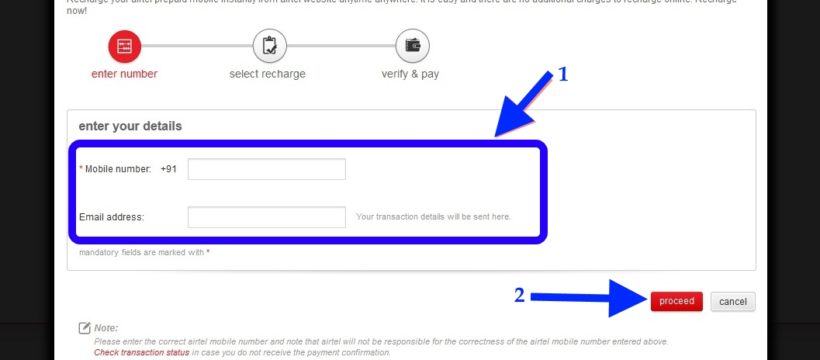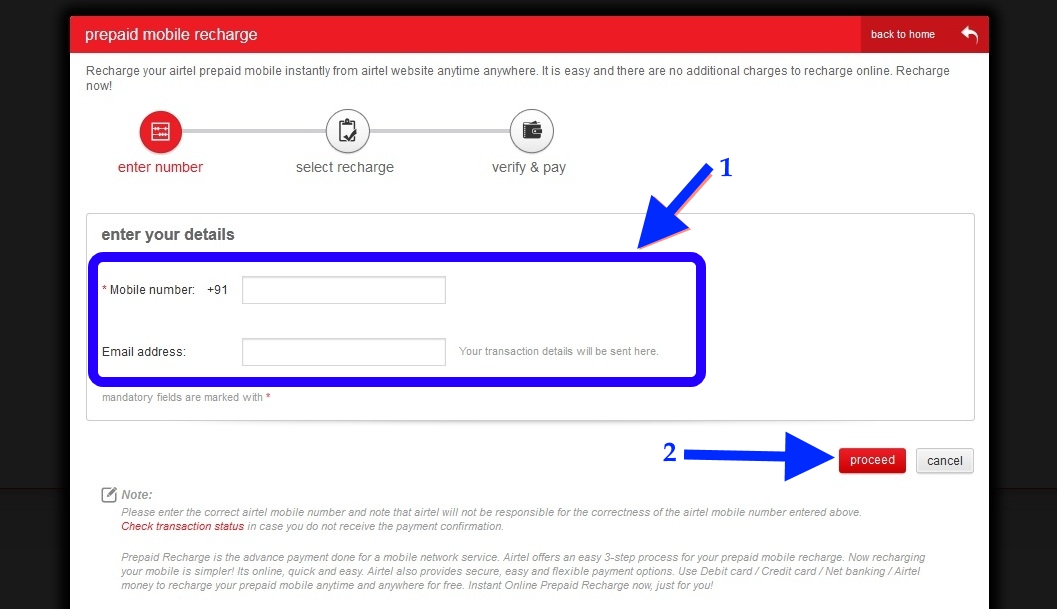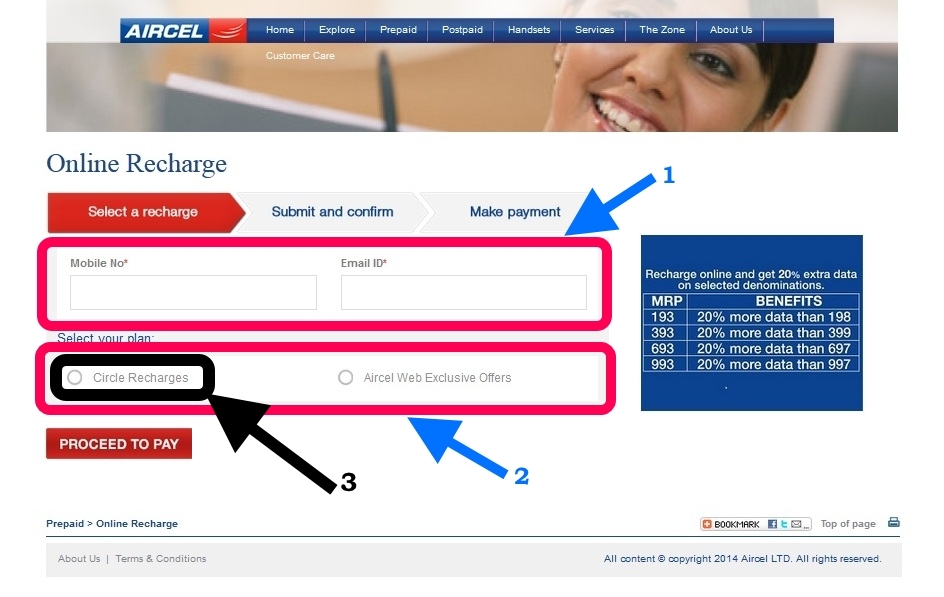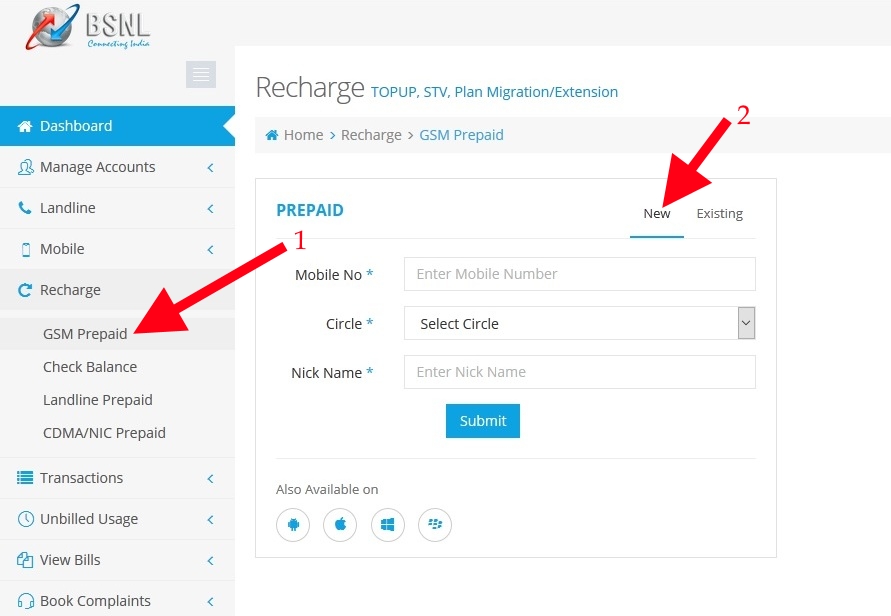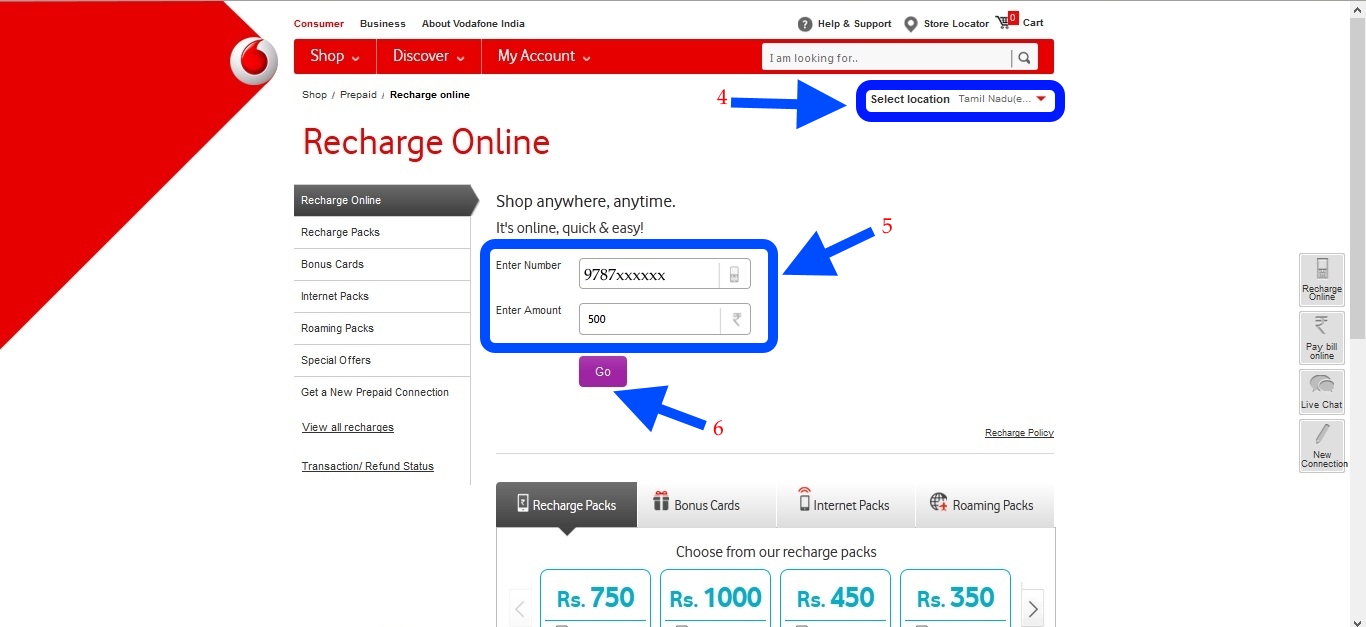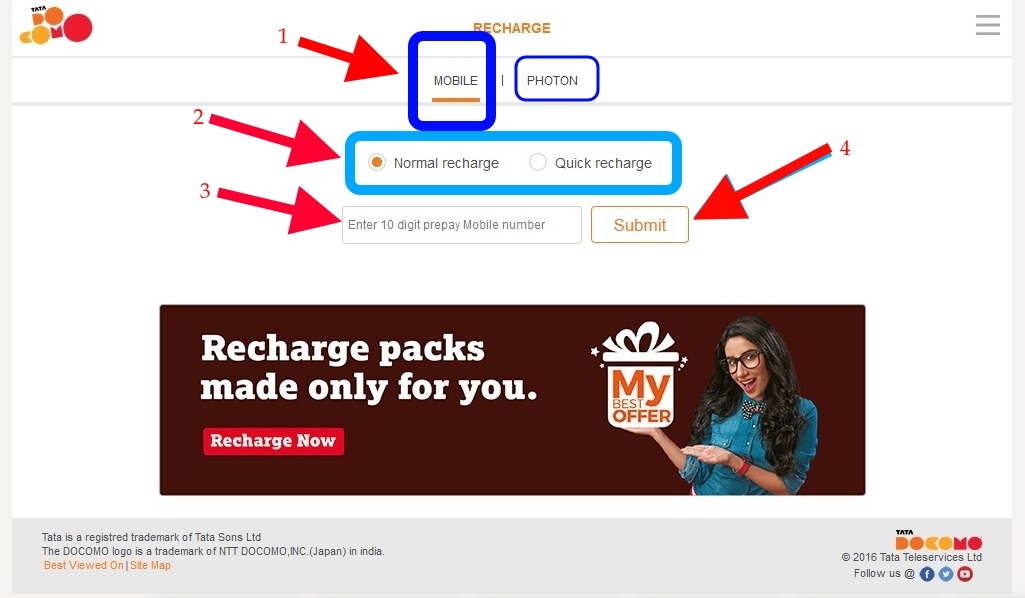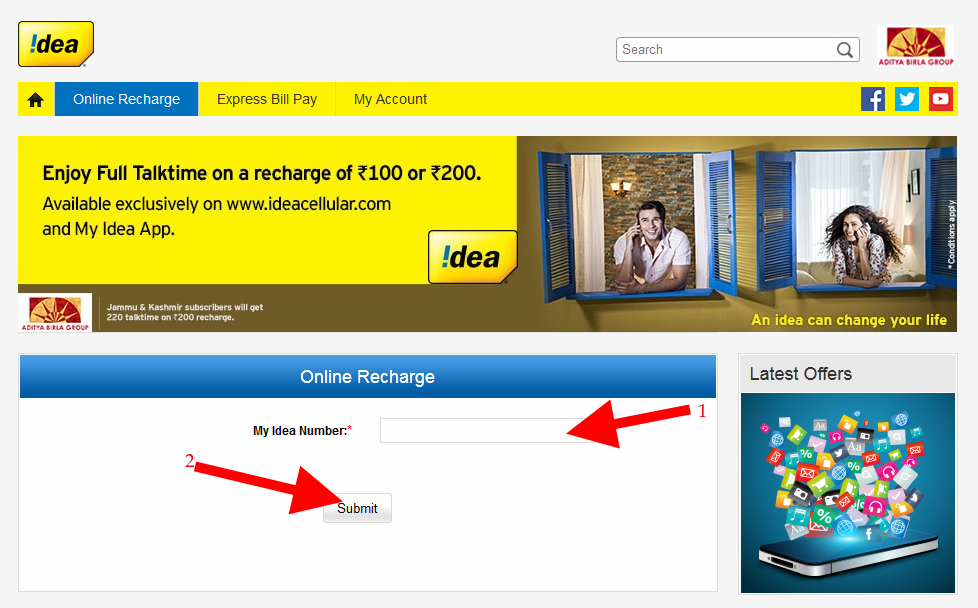Online Mobile Recharge – How to Recharge my Mobile Online, many of us want to recharge self online but some of them worry’s about online transaction, and some of us not well know the procedure. So we are try to post so solve some problems of them.
This posts is about online recharge of Prepaid Mobile of most Major Network like
- Airtel Mobile Recharge
- Aircel Mobile Recharge
- Bsnl Mobile Recharge
- Vodafone Mobile Recharge
- Tata Docomo Mobile Recharge
- Idea Online Recharge
Online Mobile Recharge for Airtel Prepaid Mobile using Airtel website
- Airtel is one of the Leading Mobile Network in India.
- Airtel provides online recharge in there official web portal, you can recharge you airtel mobile very easily using it.
- Log on to Airtel online recharge Portal
- (http://www.airtel.in/personal/mobile/prepaid/easy-recharge-enter-number)
- Enter the Mobile Number and E-mail Id and Click PROCEED
[See :Full Step by Step Explanation of Airtel Online Recharge]
How to Recharge Online for Aircel Mobiles
- Log on to the Aircel Online Recharge Portal
- The Website is look like below
- Enter you Aircel Mobile Number.
- Enter your valid eMail Id for future confirmation.
- Select CIRCLE RECHARGES
- After Selection/Clicks on Circle Recharge, below details of Category like Talktime Offers, 2G Data, 3G Data etc. will be open.
[See :Full Step by Step Explanation of Aircel Online Recharge]
How to Recharge & Check offers Bsnl Prepaid Mobile Online
- Click Recharge option (which is on the left Side) on the Dashboard, under the Recharge you will see Gsm Prepaid Click on it.
- If you doing for the first time then you don’t have numbers in the existing option, so click on NEW
- Now fill the Mobile Number Select your Circle and give a nickname (Nick Name can be any name).
- Click the SUBMIT button.
[See :Full Step by Step Explanation of Bsnl Online Recharge]
How to Vodafone Mobile Recharge using Vodafone Online Recharge Portal
- Log on to Vodafone Recharge Web Portal
- Select your Circle (see: arrow 4) and Enter your Vodafone Mobile Number and amount of Recharge (see:arrow 5). [if you don’t know plans of recharge continue read the full post]
- And click GO (see:arrow 6)
[See :Full Step by Step Explanation of Vodafone Online Recharge]
How to Recharge my Mobile Using Tata Docomo Online Recharge Web Portal
- Log on to Website
- Select Mobile or Photon (photon for Tata Photo Data Recharge), I am going to Recharge my Mobile using this Tata Docomo Online Recharge Website, So i will select Mobile (see: arrow 1)
- Then i have to Select[Normal Recharge or Quick Recharge], I select the Normal Recharge.
- Next I Enter the Tata Docomo Mobile Number (see :arrow 3)
- and Submit it to check Full Talktime / Data Recharge / Tariff Packs.
[See :Full Step by Step Explanation of Tata Docomo Online Recharge]
How to Recharge in Idea online Recharge Portal
- Log on to Idea Online Recharge Portal (https://care.ideacellular.com/wps/portal/account/online-recharge)
- After log on the above link you will like this, then
- Enter you Idea Mobile number
- and click SUBMIT.
[See :Full Step by Step Explanation of Tata Docomo Online Recharge]