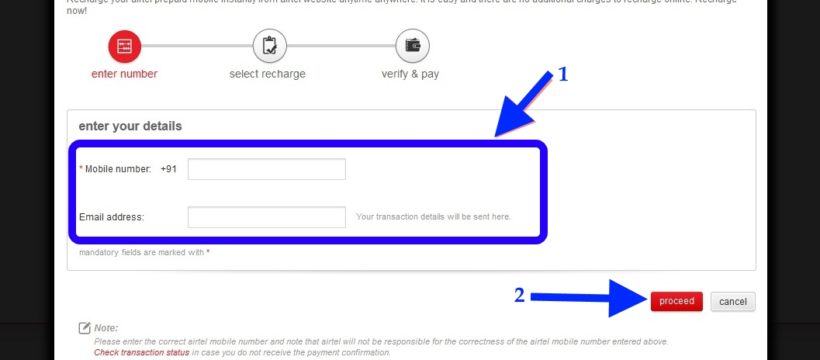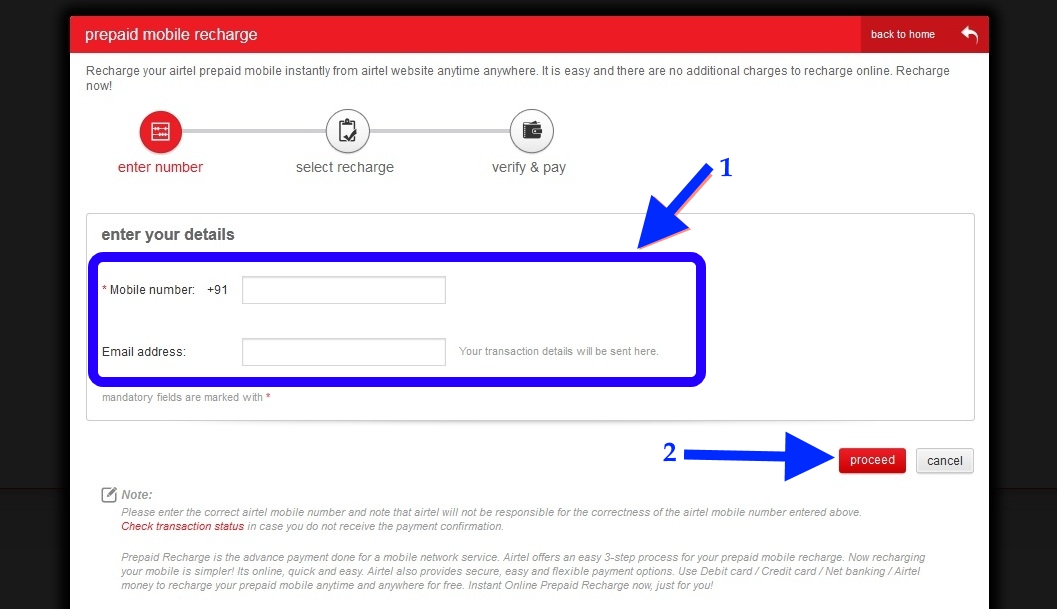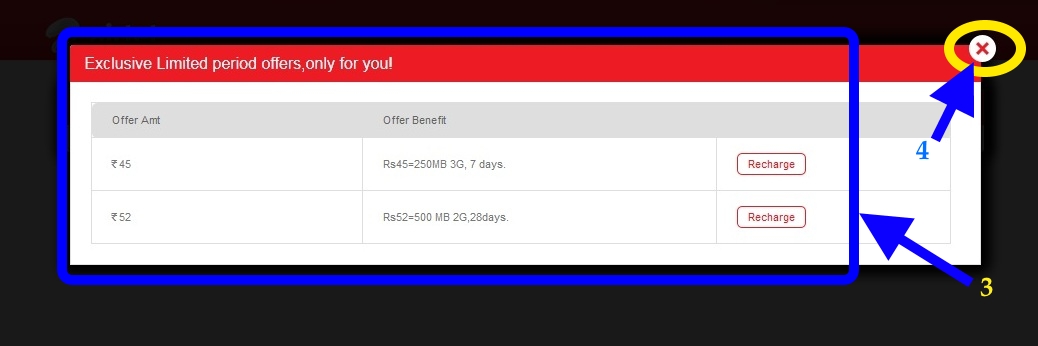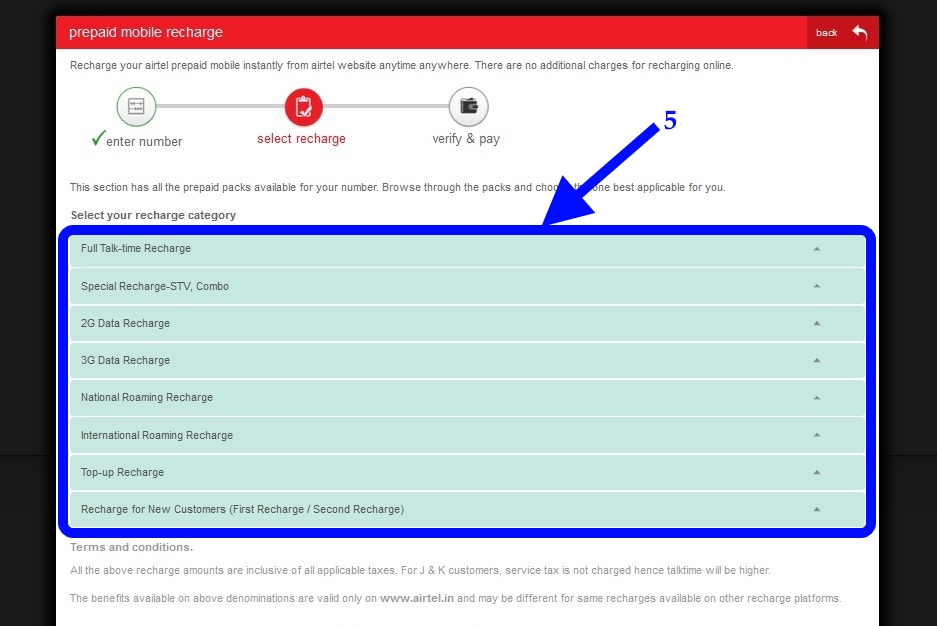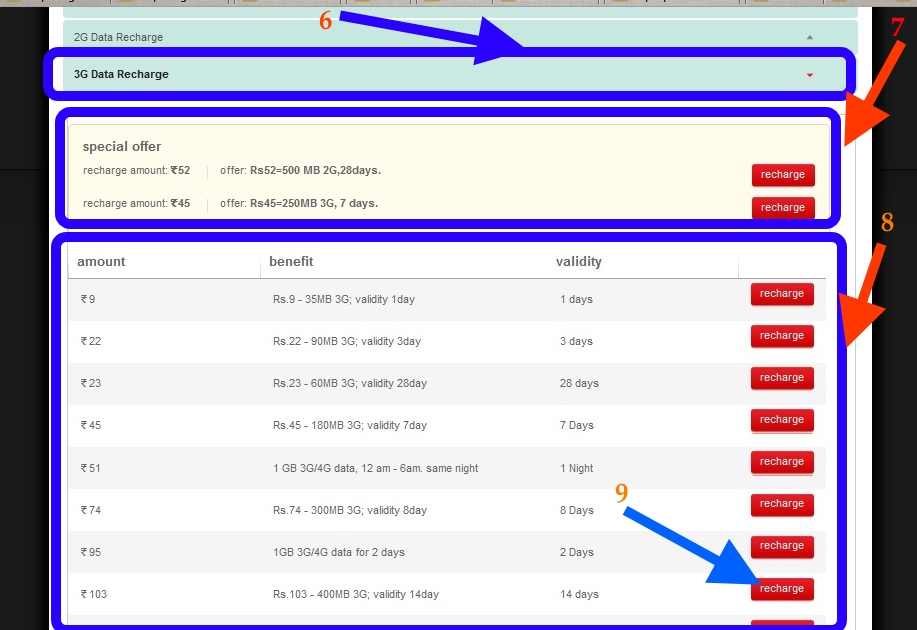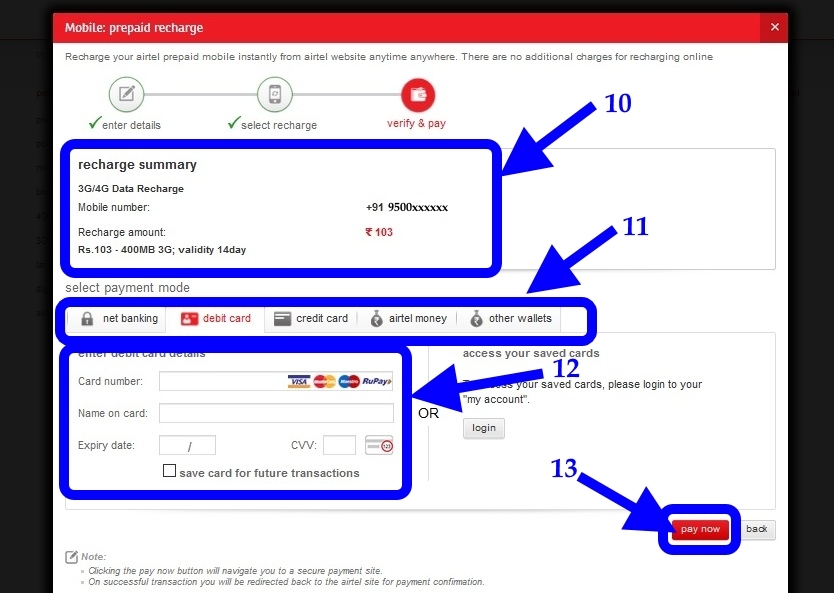Airtel Online Recharge Web Portal gives convenient and easy way to recharge mobile, Pay Landline Broadband Bills, Airtel Digital Tv DTH Online Recharge.
How to Recharge Airtel Prepaid Mobile using Airtel Online Recharge Portal
Airtel Mobile Recharge can be done in 4 Easy Steps
- Enter Details (mobile number, E-Mail Id)
- Select Category and Amount of Recharge
- Verify the Details
- Pay and use it.
- Log on to the Airtel Online Recharge Portal
- (http://www.airtel.in/personal/mobile/prepaid/easy-recharge-enter-number)
- Enter the Mobile Number and E-Mail Id (see: arrow 1)
- E-mail id is not Mandatory but if you enter you will get transaction details.
- Click on PROCEED (see: arrow 2)
- Before redirected to new page of recharge details you will sometimes see your offer details as below
- See: arrow 3, it’s the offer for You, if you like you can click and recharge it.
- Otherwise, you must close the offer section (see: arrow 4)
- After close the offer section, you page will be like above pics.
- You have to select your category of Recharge like
- Full Talktime Recharge,
- Special STV / Boosters
- 2G Data recharge
- 3G Data Recharge
- Top Up etc. …..
- click on it, then you will see the recharge details
- Click of the Category, as I am going to 3G data Recharge, so I clicked on it. (see: arrow 6)
- Next to that, we will see the details of 3G data recharge [see: arrow 8], similarly all others category also display the details of the respective category.
- [Note: See arrow 7 it is your exclusive offers for you under that respective category]
- Now, I am going to recharge my mobile with 103 with benefit of 400Mb 3G data of 14 days, so clicked on the Recharge which is against your details (see: arrow 9)
- After that, page will be redirected to Mode of Payment Section as below pics
- Now, we are at confirmation and mode of Payment section.
- Check your mobile number and amount of recharge before proceed to next (see: arrow 10)
- Then, Select payment mode (select any one) like (see: arrow 11)
- Net Banking
- Debit Card
- Credit Card
- Airtel Money
- Other Wallets …..
- If you select Net Banking, then you have to select Bank,
- If you select Debit card, you enter your card details (see: arrow 12)
- After Payment mode selection (any one of it)
- Click on PAY NOW. (see: arrow 13)
- You will get a Transaction SMS on the Respective Mobile Number. (if not get sms also you can continue the below steps)
- Then Follow the Payment Procedure.
- After Successful of Recharge you will get confirmation Sms and E-mail Id.
- Thank You/….