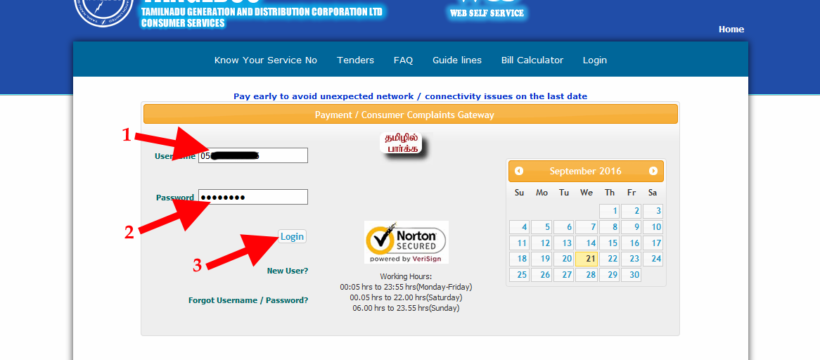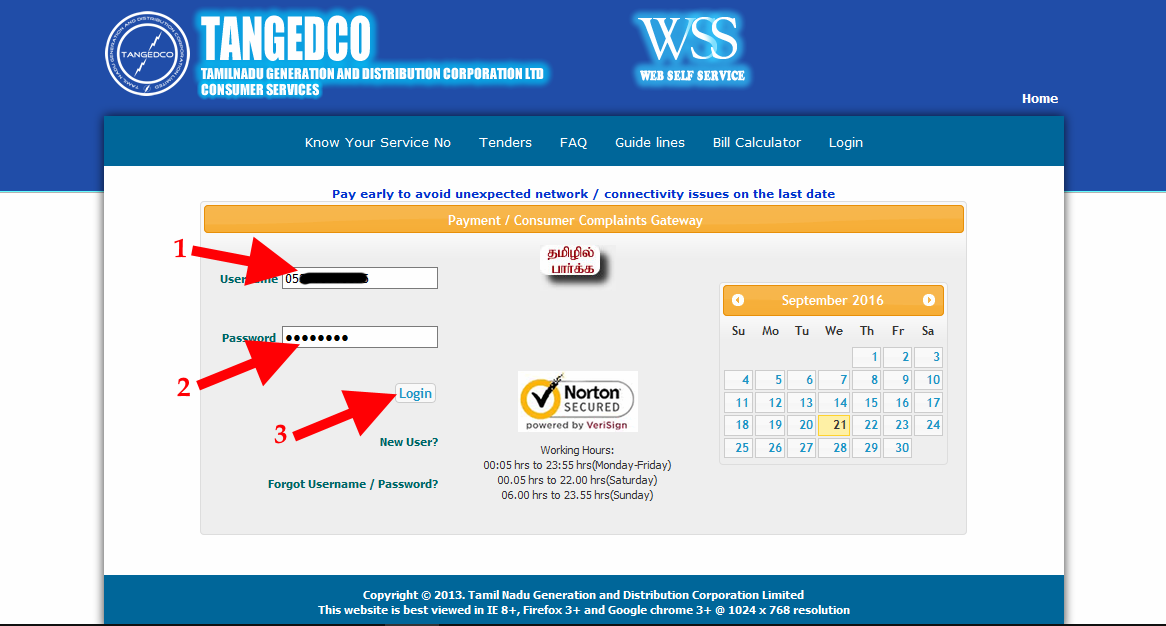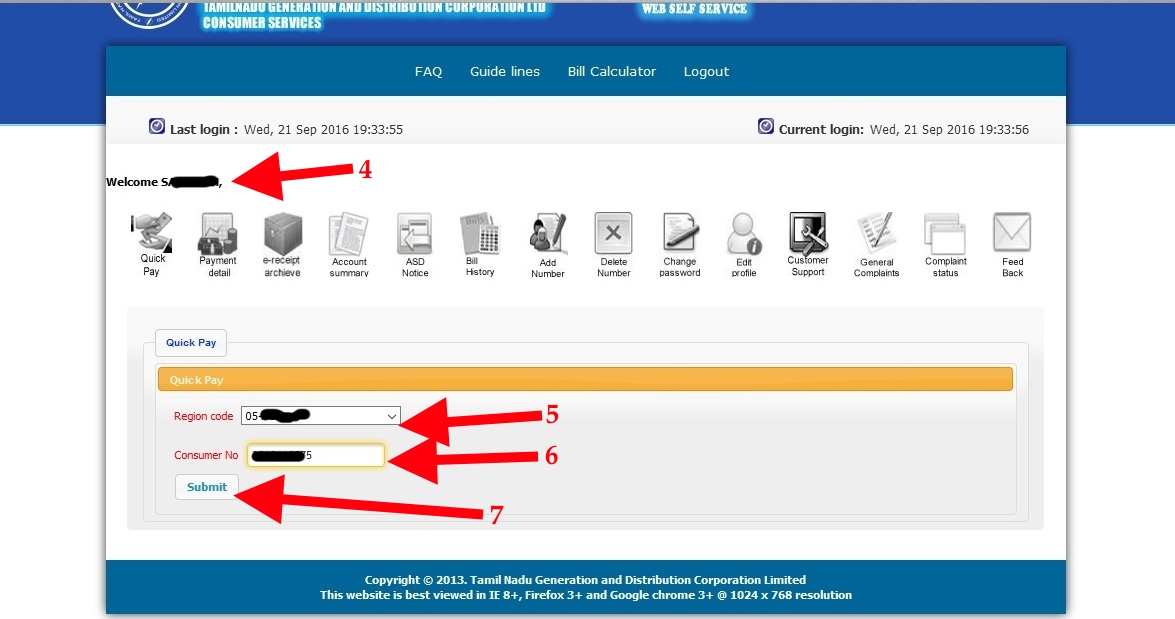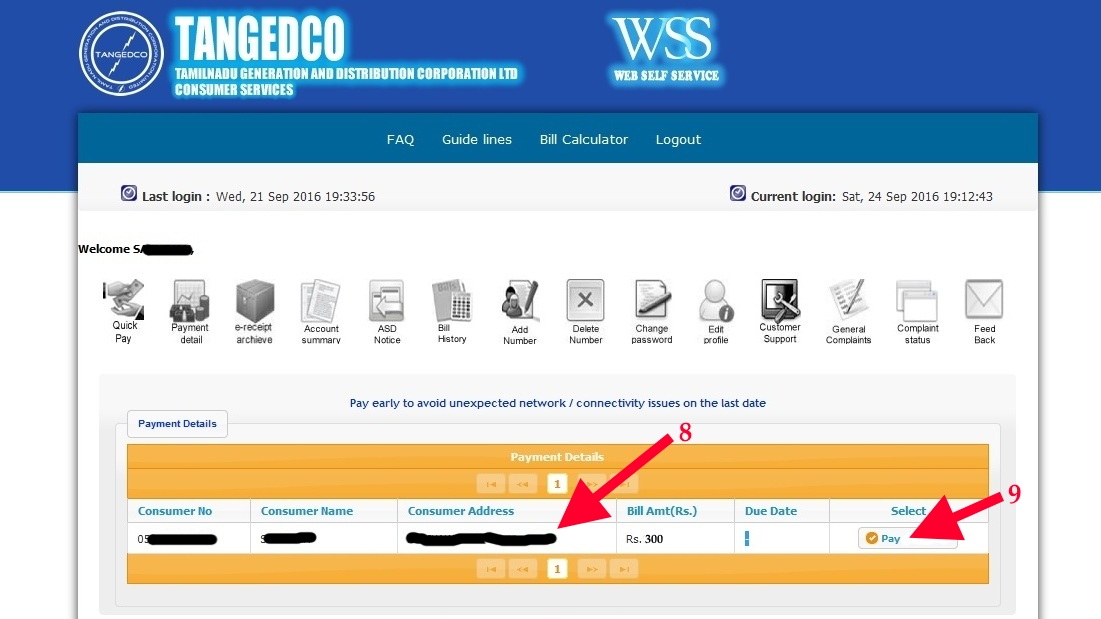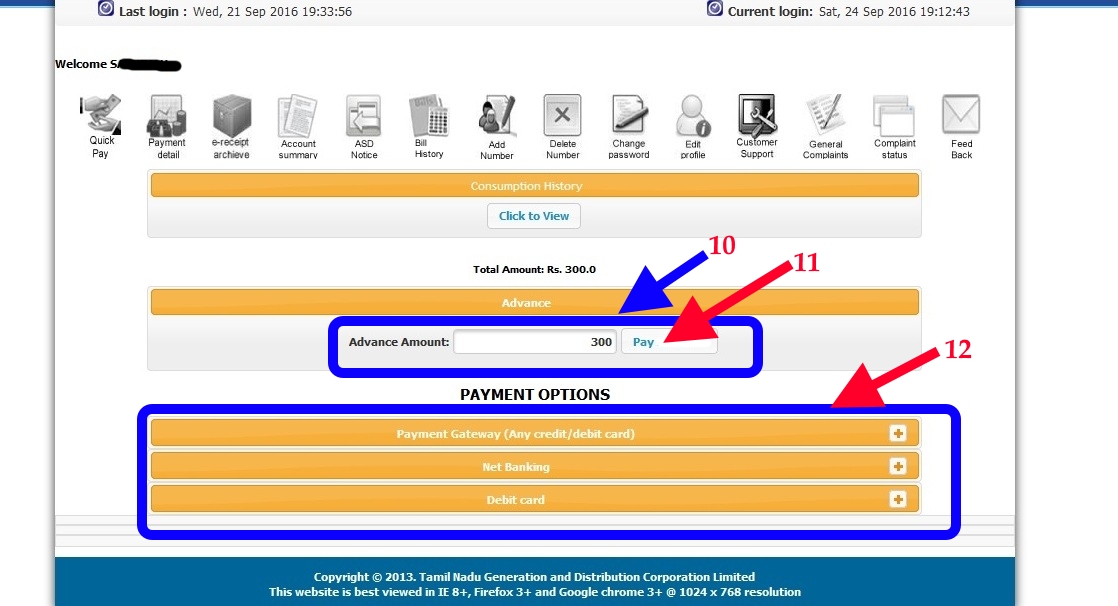TNEB Online Payment [Tamil Nadu Online Electricity Bill Online Payment] – using is website/web portal we can easily pay Tamil Electricity EB Payment, Benefits of Pay Online:
- No need to wait in the long queue
- Make Payment on time
- 24 Hours payment facility
Easy Steps for TN EB Online Payment
- Log on to the TNEB Online Payment Website
- https://www.tnebnet.org/awp/login
- Enter your USERNAME and PASSWORD and click login
- [Note: USERNAME will be user Consumer no. along with region code, and password as u create as registered.]
- Read: How to Register with TNEB Bill Payment Online
- Check your Name at TNEB (see: arrow 4)
- Check your Region code and consumer no.
- and click Submit.
- you are now redirected to a new page.
- Check the bill amount and click PAY (see: arrow 8, and 9)
- then again you are redirected to the new page
- Now here you can check your payable amount and you click at PAY
- After clicking on PAY then only the PAYMENT option (see: arrow 10) will be open.
- After that select your mode of Payment (see: arrow 12) like Internet Banking, Credit or Debit Card.
- Some banks will take service charges and many of them will not take an extra charge either than your payable payment.
- After the selection of a mode of Payment, you will be redirected to your bank page for transactions.
- After completion of the transaction you will get confirmation SMS to your Registered mobile.