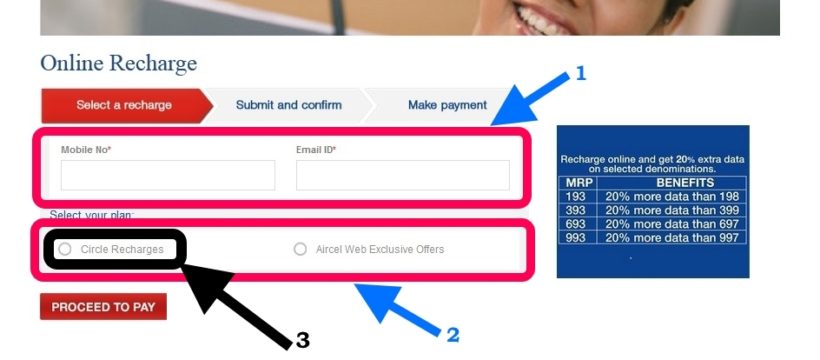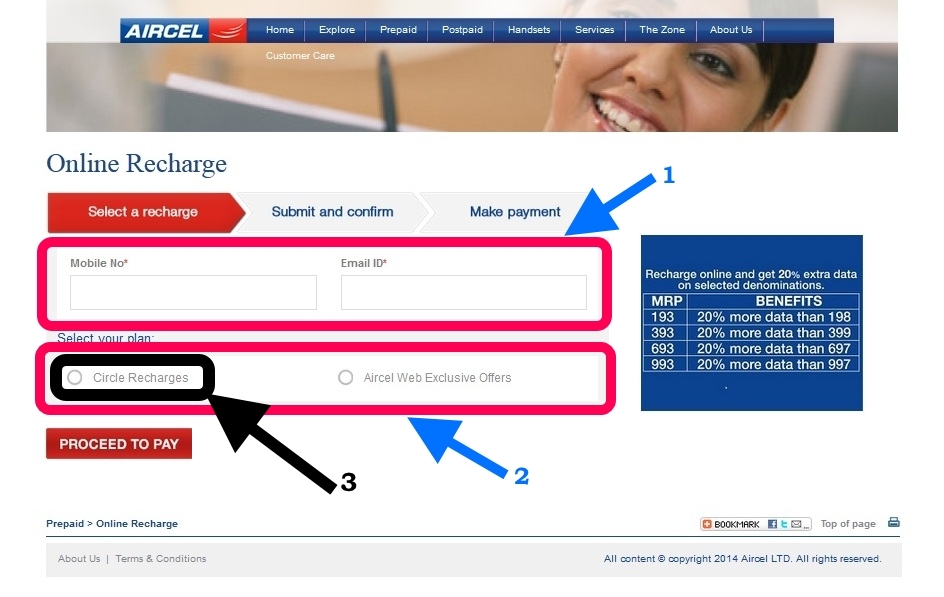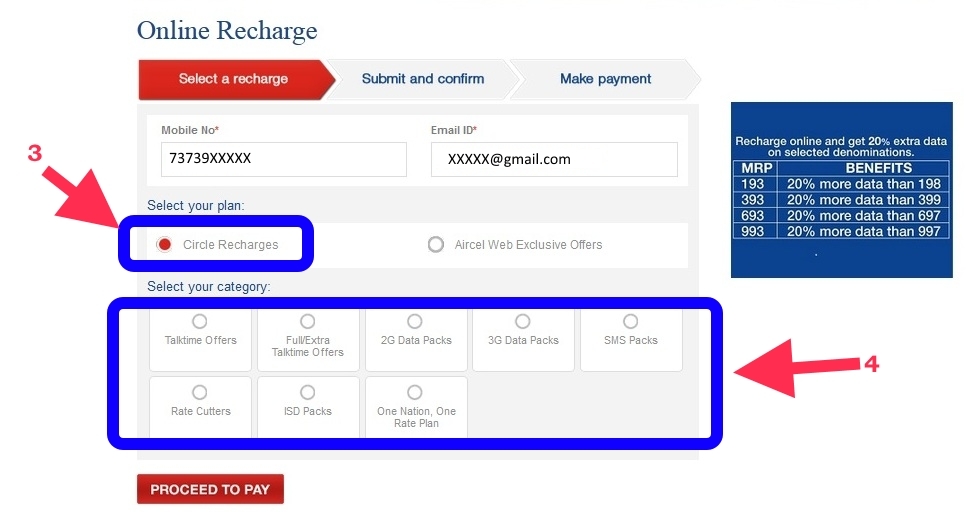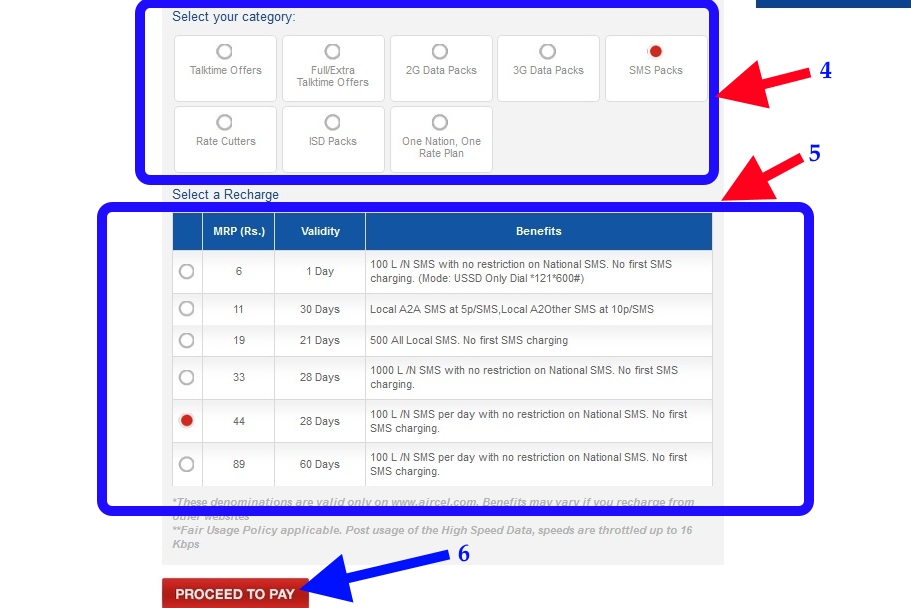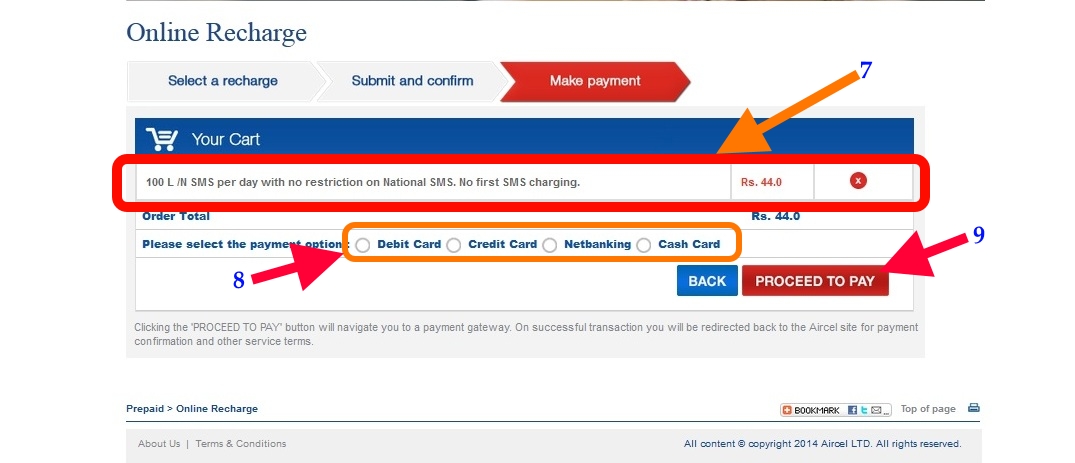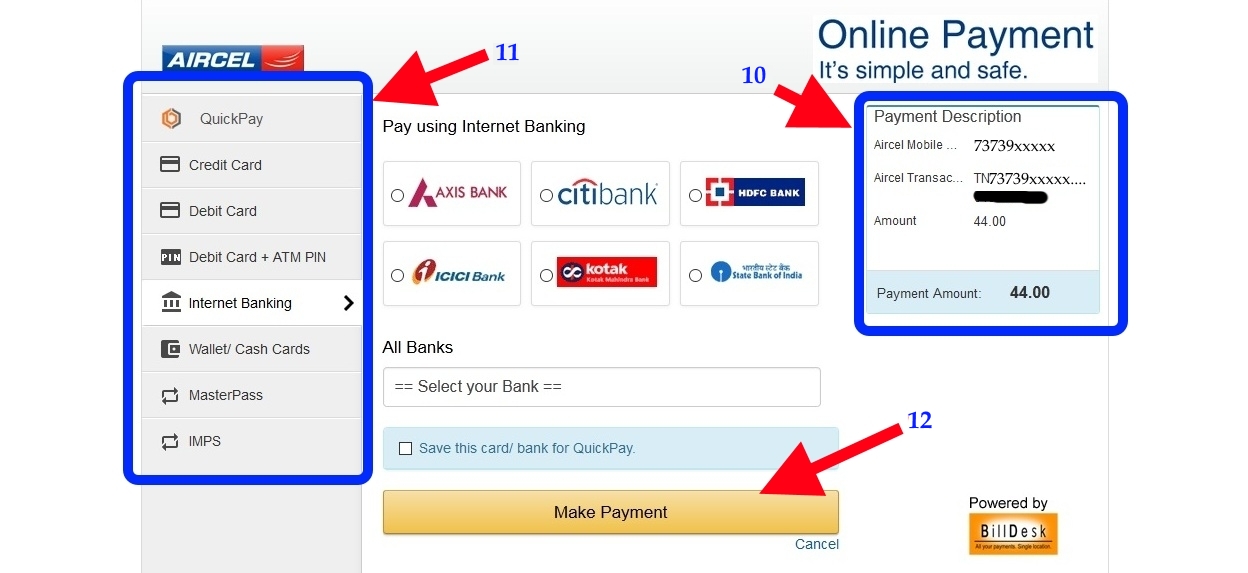How to use Aircel Online Recharge Portal, it gives you to recharge online very easily and we can check Best Offers, Full Talk Time.
How to Recharge Aircel Mobile using Aircel Online Recharge Web Portal
- Log on to the Aircel Online Recharge Portal
- (https://epayment.aircel.com/aircelonlinerecharge/)
- The Website is look like below
- Enter you Aircel Mobile Number.
- Enter your valid eMail Id for future confirmation.
- Select CIRCLE RECHARGES (see: arrow 3)
- After Selection/Clicks on Circle Recharge, below details of Category like Talktime Offers, 2G Data, 3G Data etc. will be open. (see: like below photo)
- Select the any one Category of Recharge (see: arrow 4)
- I am going to select SMS Packs
- After selection of Category (arrow 4), the details of Recharge and Amount will be display (see: arrow 5).
- Select the MRP of Recharge (click on the Amount for selection).
- Then Click PROCEED TO PAY (see:arrow 6)
- Kindly check your Amount and Details of Recharge (see: arrow 7 )
- Select your payment method like Debit Card, Credit Card, Net Banking or Card Card. (see: arrow 8)
- Then Click PROCEED TO PAY for Payment (see: arrow 9).
- After you will be redirected to the Payment Page like below pic.
- Check your Mobile number, Amount of Recharge (see: arrow 10).
- Then Select the Mode of Payment like Credit Card, Debit Card, Internet Banking etc.
- Then Click MAKE PAYMENT.
- You have to follow the payment procedure, after successful of Payment. you will get Confirmation SMS.